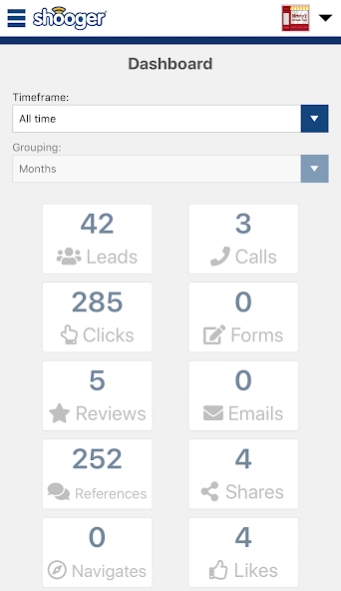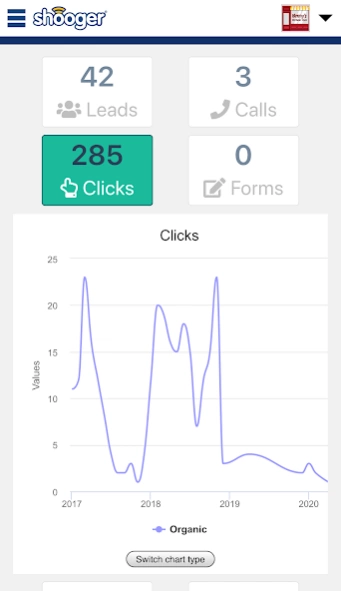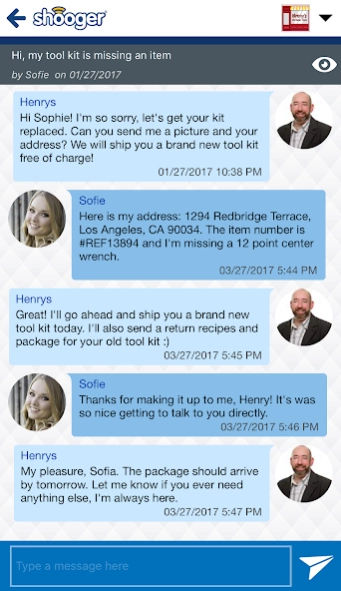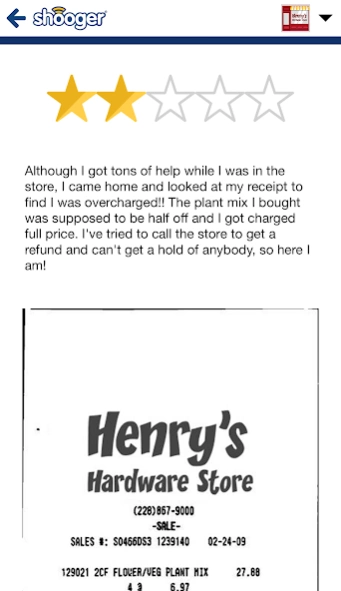Shooger for Merchants 2.5
Free Version
Publisher Description
Shooger for Merchants - Get reviews about your biz from +2000 sources & mitigate your negative reviews.
Participating Shooger Merchants can use this app to check reviews about their business from over 2000 digital review sources. Get notified instantly when someone posts a sub-par review on Shooger and then use Shooger's instant customer chat screen to resolve your unhappy customer's concern thereby increasing your chance of getting only positive reviews.
Also, get notified within 24 hours when someone posts a new review of your business from almost any app or website, such as FB, Google Places, FourSquare, ... and give yourself the tools to be able to react to them.
View your account’s performance and get detailed metrics about how customers are reacting to your active promotions on Shooger, including calls, navigates, social media shares, and much more. Shooger’s Merchant app really allows you to close to the loop on your company’s local digital marketing efforts and keep track of its pulse.
About Shooger for Merchants
Shooger for Merchants is a free app for Android published in the Office Suites & Tools list of apps, part of Business.
The company that develops Shooger for Merchants is Mobile Promotions Network. The latest version released by its developer is 2.5.
To install Shooger for Merchants on your Android device, just click the green Continue To App button above to start the installation process. The app is listed on our website since 2023-04-10 and was downloaded 2 times. We have already checked if the download link is safe, however for your own protection we recommend that you scan the downloaded app with your antivirus. Your antivirus may detect the Shooger for Merchants as malware as malware if the download link to com.shooger.merchant is broken.
How to install Shooger for Merchants on your Android device:
- Click on the Continue To App button on our website. This will redirect you to Google Play.
- Once the Shooger for Merchants is shown in the Google Play listing of your Android device, you can start its download and installation. Tap on the Install button located below the search bar and to the right of the app icon.
- A pop-up window with the permissions required by Shooger for Merchants will be shown. Click on Accept to continue the process.
- Shooger for Merchants will be downloaded onto your device, displaying a progress. Once the download completes, the installation will start and you'll get a notification after the installation is finished.